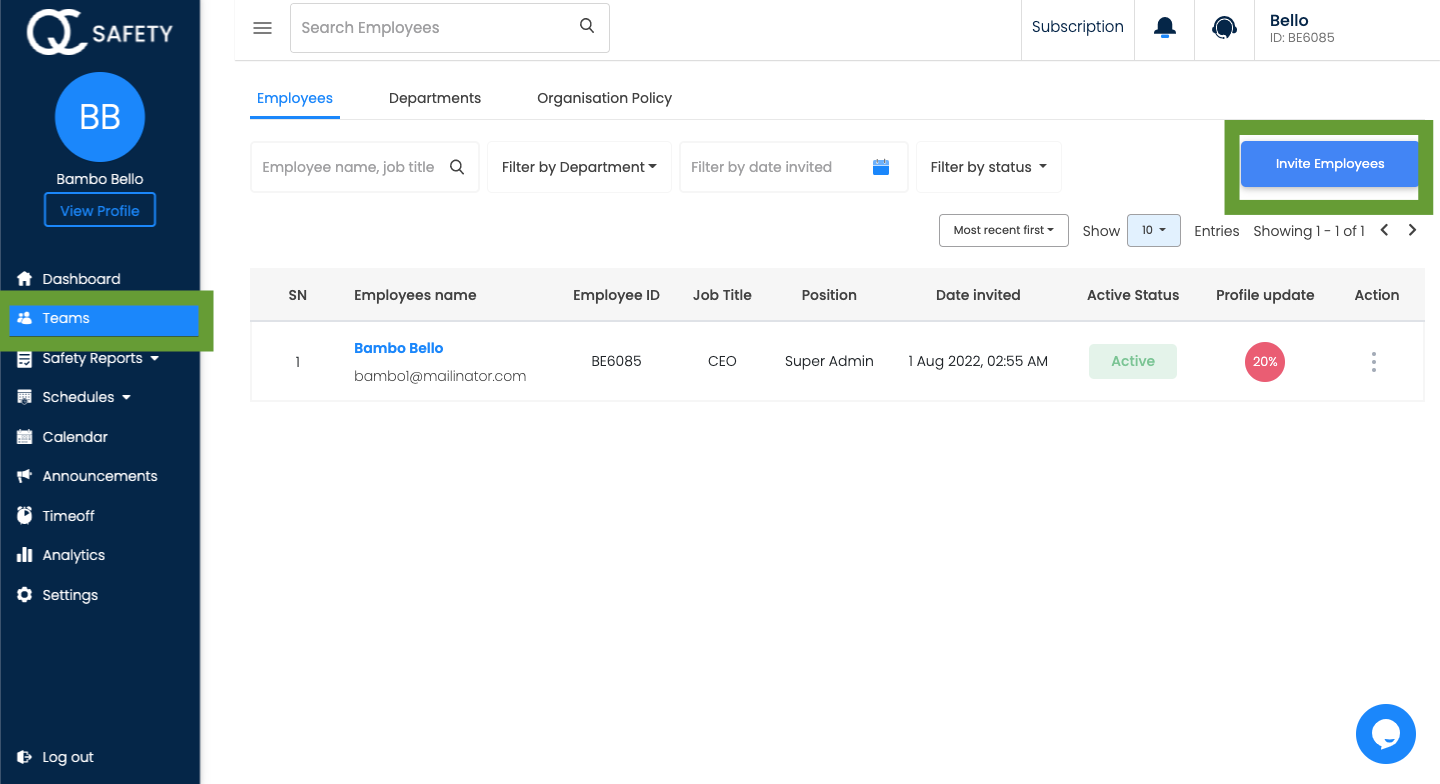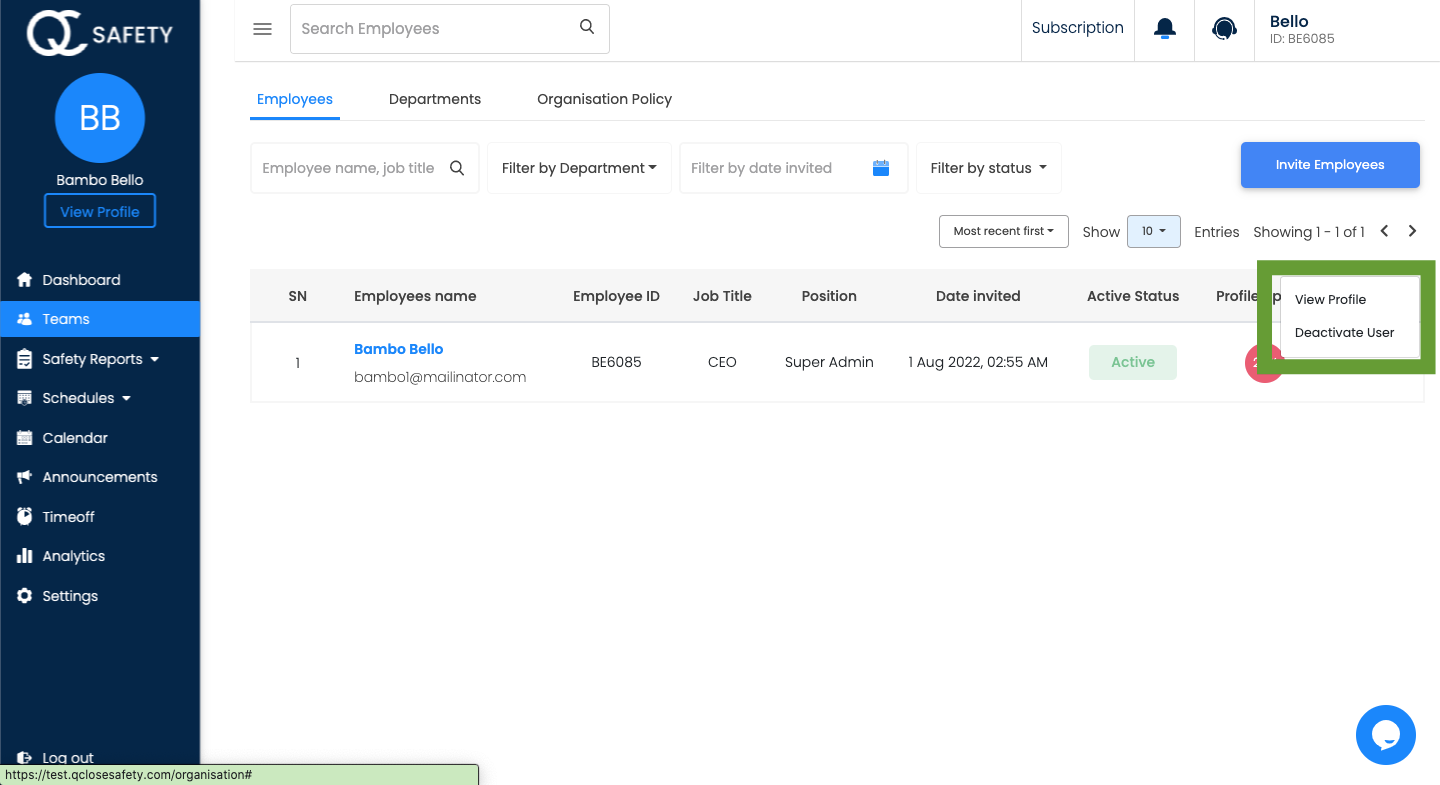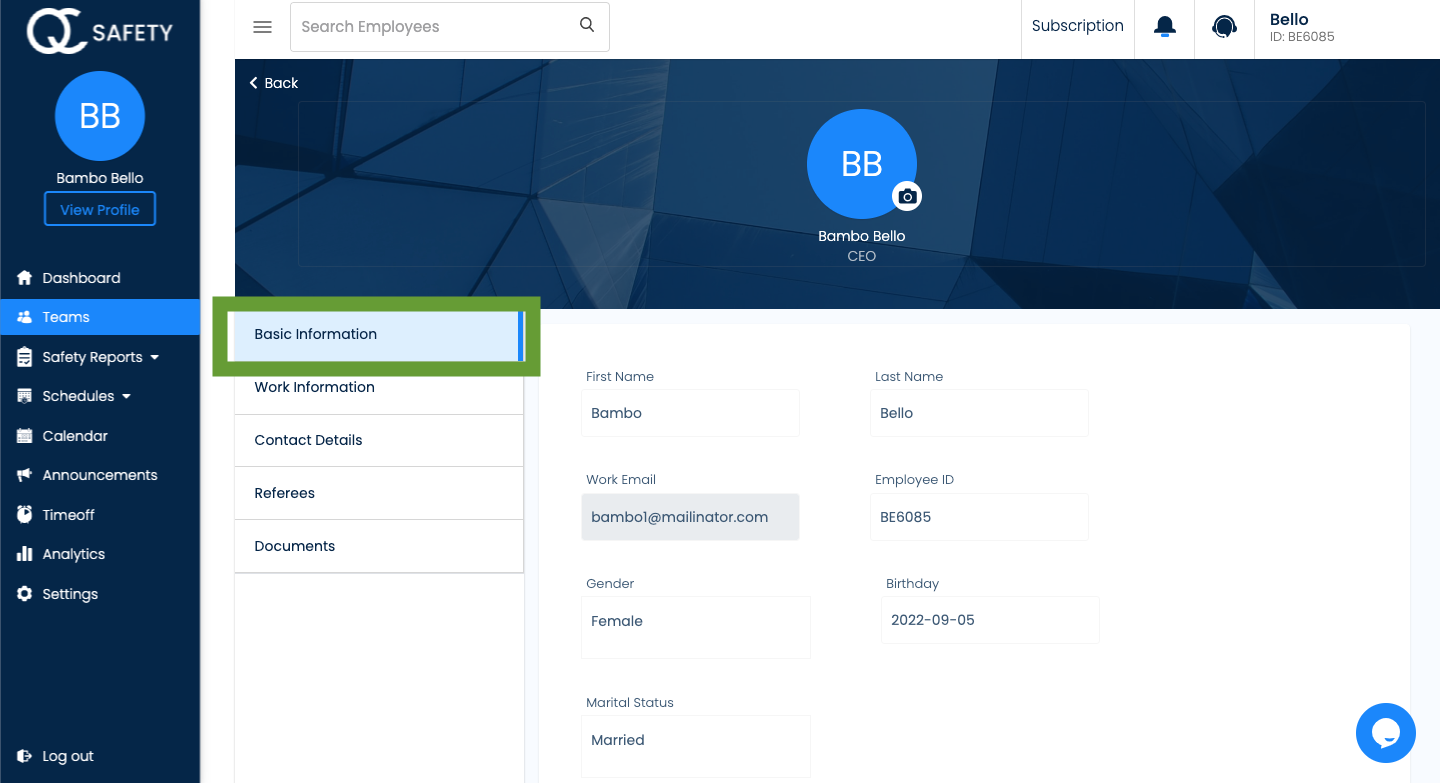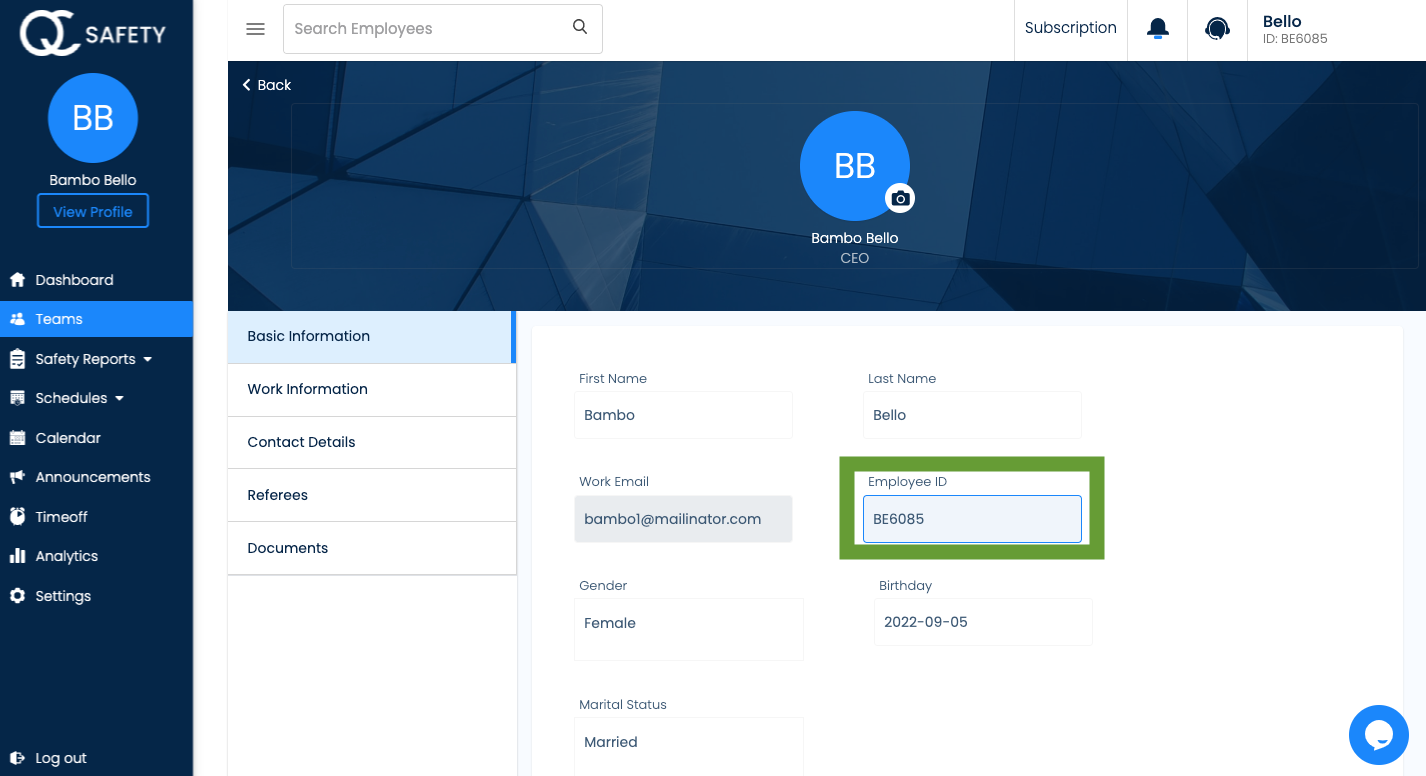User Types
On the QCLOSE Safety portal, there are Three types of Users
- The Super Admin:Is the first registered user and is responsible for inviting and adding members of the organization to the platform.
- The Admin: Will be responsible for carrying out the administration of the organization on the platform.
- The User: are members of the organization.
Onboarding and User Registration
- To get started the Super Admin logs on to www.qclosesafety.com
- Proceeds to create an account
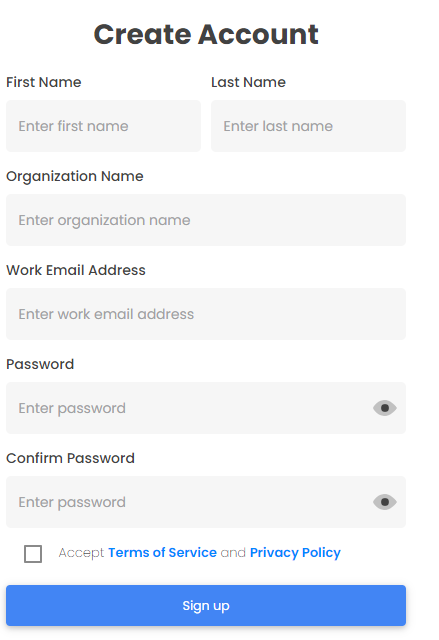
User Registration
The super Admin will create every other type of user and can also assign roles to users. To add users the super Admin will;
-
Navigate to ‘My Organization >Employees tab and click on ‘Invite Employees’
- Proceed to fill in employee details as well as assigning roles to them. Once an employee is invited, they will get an email notifying them of the invitation to complete their account setup.
- In instances where you need to add multiple users from an external file, you can upload a CSV file from the top right of your screen.
- When uploading a CSV you can download a template to include the users you would like to add.
Update Employee Profile
Once an employee confirms their email, they can proceed to updating their profile by;
-
Clicking on their name in the ‘employee name’ section
-
Filling in the required details in the ‘BASIC INFORMATION’ section
-
You can assign unique IDs to your employees by changing the auto-generated ID.